You should be able to download the ReStackor demo, double click the install file, enter the “ReStackor” password and run the demo.
However, there are numerous ways to mess that up:
- Incorrect file paths
- No read/write access to the C:\ drive
- Security disabled spreadsheet macros
Common problems and fixes are shown below.
OpenOffice chart update bug
LibreOffice version 7.0.6.2 x64 fixes a long standing bug. Charts now update when spreadsheet data is refreshed.
Allow spreadsheet macros to execute
Set: Tools/Options/LibreOffice/Security/Macro Security to Medium.
Turn off link updating
LibreOffice spreadsheets update data links when opened. That wipes out the data in the spreadsheet and loads any junk that is laying around from previous calculations. To prevent that from happening set:
- Tools/Options/LibreOffice Calc/General: and set "Update links when opening” to “Never"
Use absolute reference for link files
LibreOffice uses links to load Shim ReStackor calculation outputs. To preserve the link path when spreadsheets are copied from one directory to another the following option must be set:
- Tools/Options/”Load/Save”/General: uncheck radio box for "Save URLs relative to file system."
File paths
The install directory for ReStackor must be C:\ReStackor. All of the spreadsheet macros and I/O files are hardwired to work on that path. No other file path will work.
Once installed, the spreadsheets in C:\ReStackor\Excel or C:\ReStackor\OpenOffice can be copied, renamed and run from any directory on the computer.
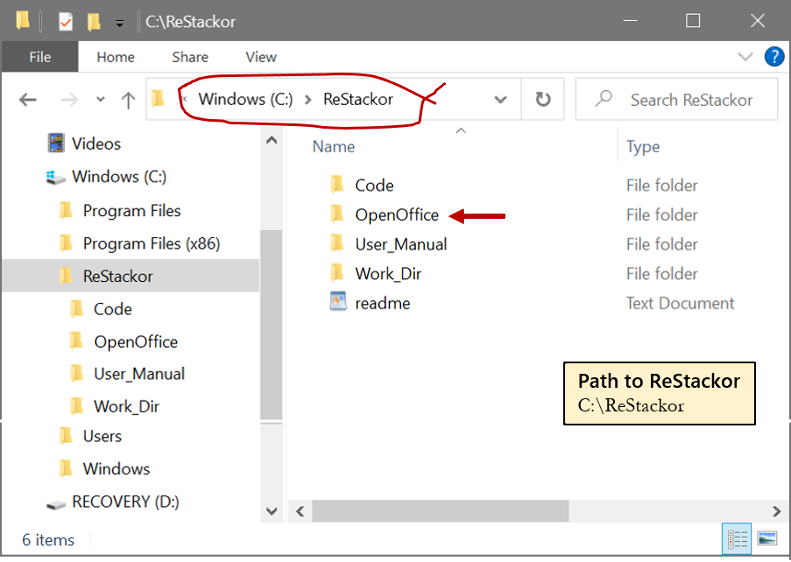
Shim ReStackor files must be installed on the C: drive in the C:\ReStackor directory
Run from command prompt
Running ReStackor directly from a command prompt is the most direct method to diagnose problems. Missing directories, bad file formats or read/write access permissions will show up as error messages when run from the command prompt.
A ReStackor spreadsheet has to be run at least once to generate the C:\ReStackor\Work\Stack.in input file. If that file is missing the code won’t make it far as the first thing the code does is try and read that input file.
- Go to “Start Menu” and type “command prompt”
- Select “Command Prompt”
- cd C:\ReStackor\Code (Moves command prompt to C:\ReStackor\Code working directory)
- dir (Lists directory contents)
- restackor.exe (Runs ReStackor code)
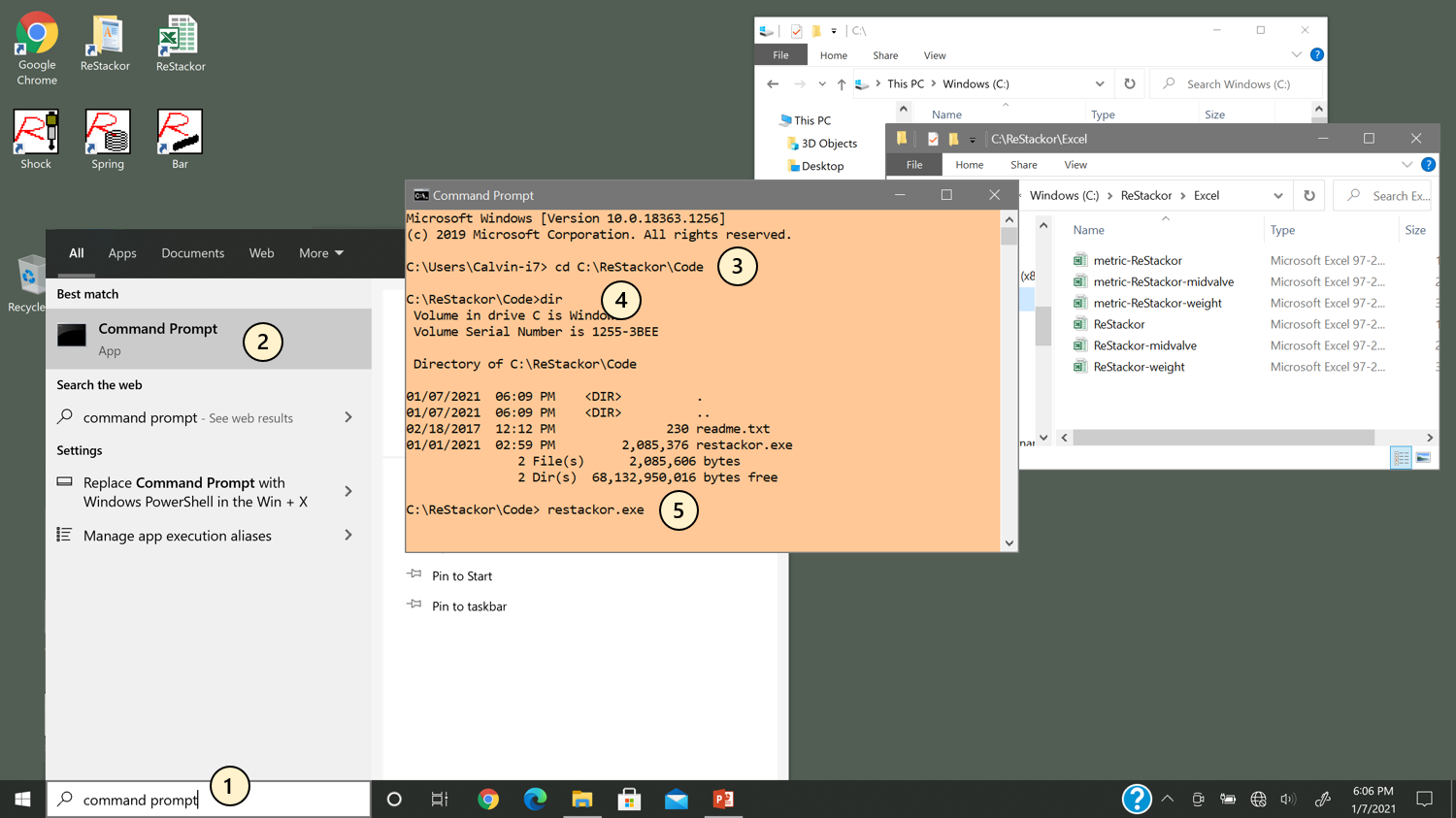
Running from command prompt shows file access problems
File read/write access
The C:\ReStackor directory and all of the subdirectories and files need to have User read/write access. Virus scanners may disable access requiring permissions to be manually set.
To check for access permissions:
- Go to the C:\ReStackor directory in explorer
- Right click (not left) on the file or folder
- Select "Properties"
- Select "Security"
- Select "Authenticated Users"
- Set "modify, Read & execute, List folder contents, Read and Write" to Allow
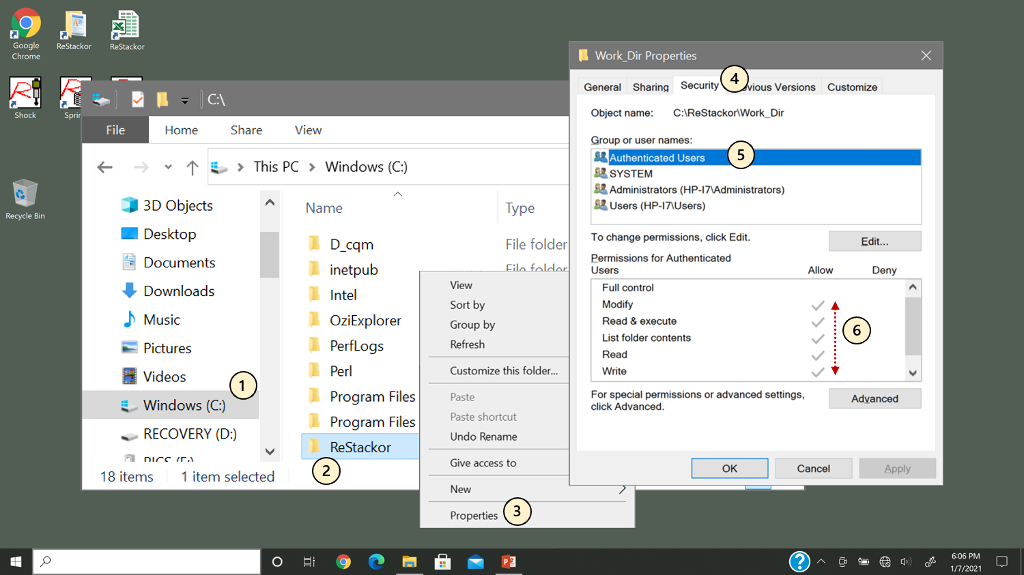
All files in the C:\ReStackor directory must have User read, write and execute premission
Enable spreadsheet macros
Shim ReStackor calculations and file I/O are processed through spreadsheet macros. To allow the macros to run they must be manually enabled when a spreadsheet is opened.
Click on “Enable Content” to allow the macros to run.
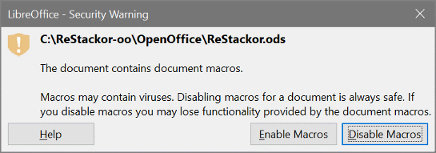
System permissions to execute macros must be manually enabled when opening a spreadsheet
Some computer systems disable all macros with no prompt for optional permission. If the “Enable Macros” options does not appear when opening a spreadsheet you have to go deeper in the system menus to enable macros to run.
- Click on "Tools"
- Click on "Options"
- Click on "LibreOffice"
- Click on "Security"
- Click on "Macro Security..."
- Click on "Medium"
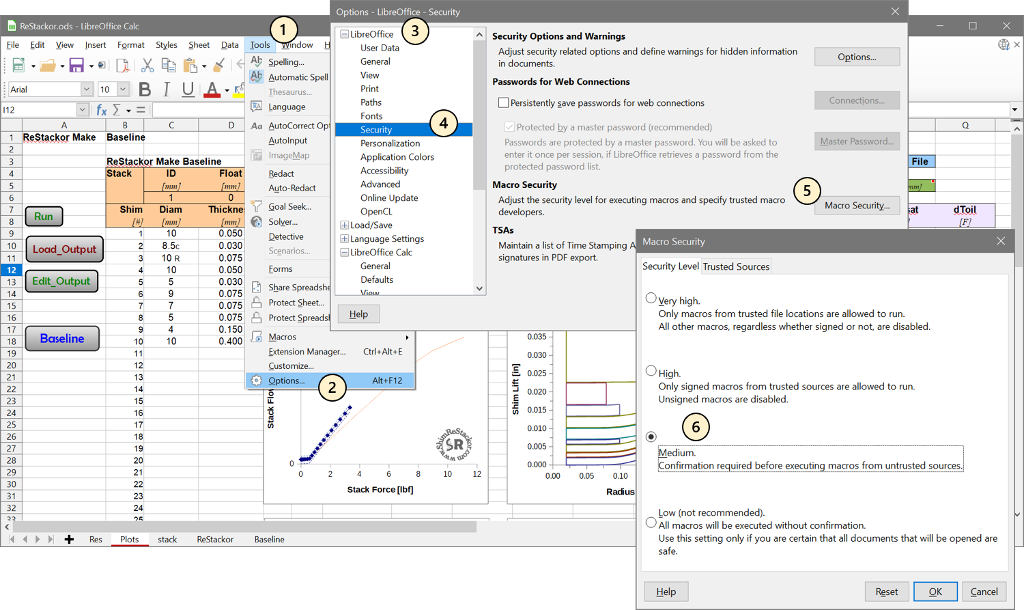
System menu path to enable spreadsheet macro execution
Europe Dot/Decimal
Shim ReStackor file I/O requires periods (.) for decimals and commas (,) for field separators. To setup Excel and Libre OpenOffice spreadsheets to use dots for decimals:
- Click on the start menu and type “control panel”
- Click on “Control Panel”
- Under "Clock and Region” select “Change date, time, or number formats”
- Click on “Additional settings…”
- Set "Decimal symbol:" to . (period)
- Set "list separator:" to , (comma)
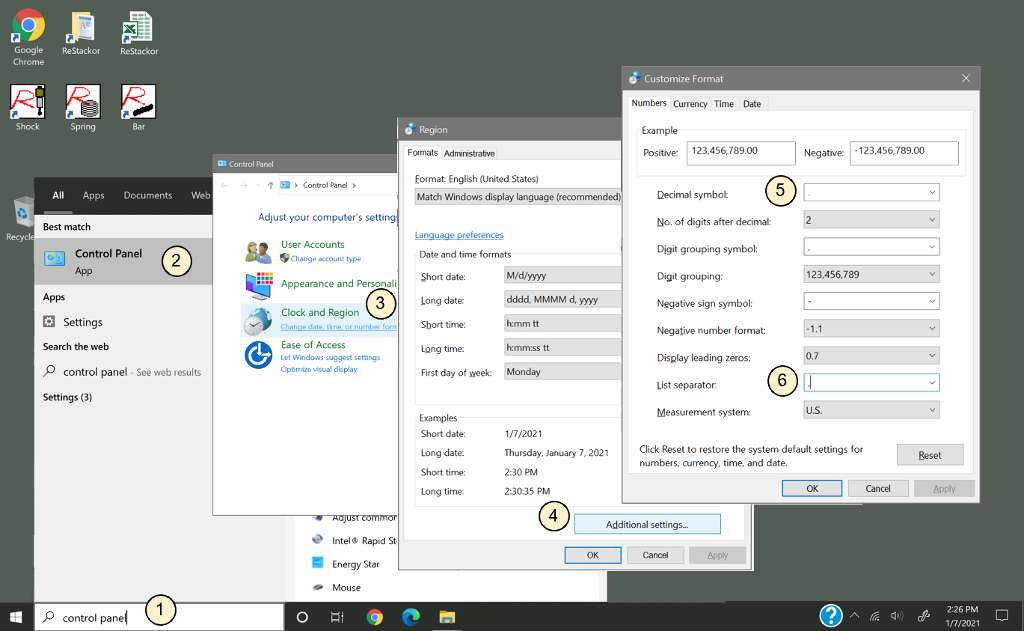
Shim ReStackor calculations require dots for decimals and commans for field separators

